Support
For technical questions and problem reporting concerning our product please write a mail to support@cyberstrak.com. We will handle your request as soon as possible.
For technical questions and problem reporting concerning our product please write a mail to support@cyberstrak.com. We will handle your request as soon as possible.
A list of typical questions and answers you can find here:
Copyright Cyberstrak © All rights reserved
Diese Seite verwendet Cookies um Informationen auf Ihrem Rechner zu speichern. Mit Klick auf den Button erlauben Sie uns die User Experience auf unserer Website zu verbessern und Anzeigen für Sie zu personalisieren. Sie können diese Entscheidung jederzeit ändern.
Impressum | Datenschutz (Privacy Policy)
To use the Cyberstrak Plugin you MUST have installed the software Rhino 3D, version 7 or 8 for Windows. You should also be able to use this software for modeling. You can get Rhino by McNeel, here you find the download: https://www.rhino3d.com/download/
The Cyberstrak Plugin runs on all windows computers supported by Rhino 3D. You can download it from here.
The download delivers a ZIP file containing a windows installer. So you need to un-zip the downloaded file first. Then you get the Installer (e.g. file Cyberstrak_Plugin_1.0_R8_Setup.exe). Please execute it via double click. A dialog will appear.
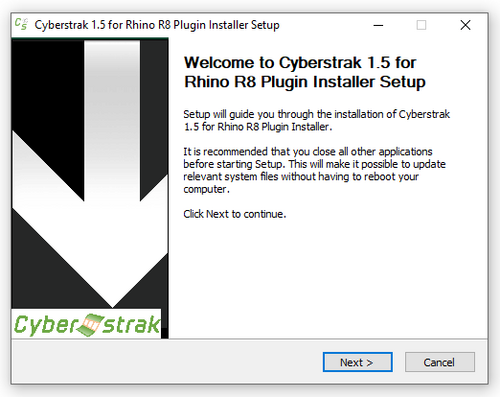
Please follow the steps required by the dialog. After accepting the license conditions you can select a folder for the Plugin destination.
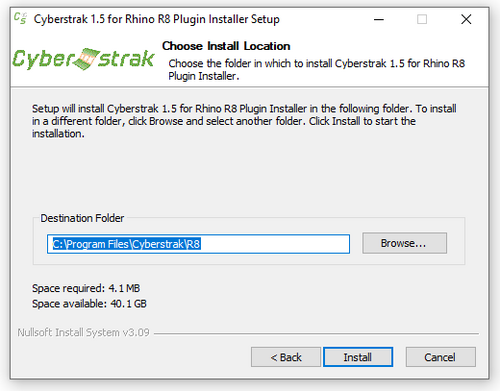
After successful installation you can start Rhino 3D to use the Plugin. Explanation of further steps you can find here: "First Steps..."
With After download you receive a cost free trial version. You can use it for a limited number of days. After that you need to update to a commercial version. You can purchase on in our online store.
In the dialog "About Cyberstrak" (command "CSAbout") you can see, how many days of usage are left before you need to install a newer version or the expiration date of your purchased commercial version.
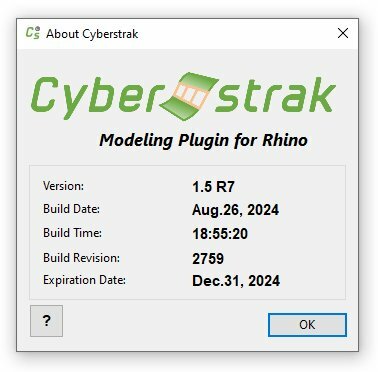
Here is a description how you can turn the trial version into a commercial version. In the pull down menu of the Cyberstrak PlugIn you can start a licensing dialog:
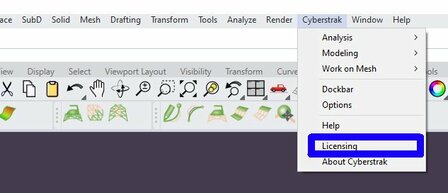
Here you can see the status of the licensing of your Cyberstrak PlugIn. If it is in trial mode, you need either to update to a newer trial version or purchase a license key for a commercial version in our online store. If you do so you will receive via E-mail either a key or a license file.
You can paste the key into the dialog or you can store your license file somewhere (e.g. on the desktop) and select it by pressing the button "License File". After "Apply " the key will be checked if it is valid. If it is valid, the PlugIn goes into working mode for a longer period defined by the license.
The dialog may then look like this:
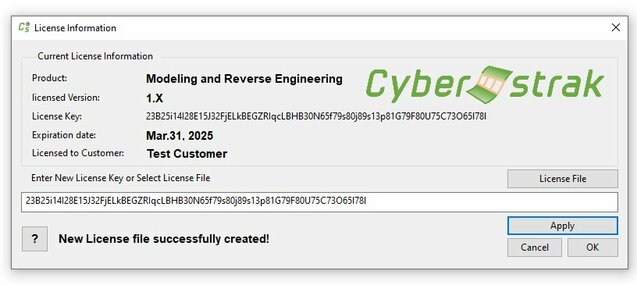
After successful Plugin installation you can start Rhino 3D, version 7 or 8. Some new toolbars appear showing icons to start the Cyberstrak commands.
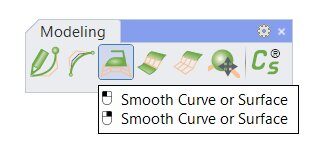
While moving the mouse cursor across the toolbar icons, an explanation about the corresponding command appears. Please note, that some icons can be used to start two commands, one with the left and one with the right mouse button.
You can start the commands also via keyboard from the Rhino command line. All Cyberstrak commands start with the letters "CS". If you type in "CS" in the Rhino command line, Rhino will show you all available Cyberstrak commands.
Example:
Command CSSmooth. With this command you can smooth an unregular Curve or surface. After command start a dialog appears.
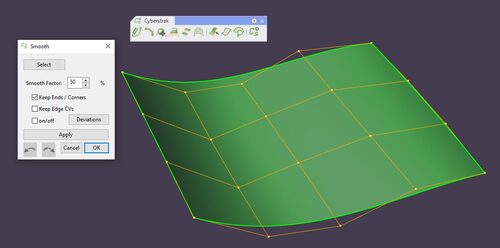
From the Rhino command line you will be asked to select a curve or surface to smooth. After selecting it you can chose different options in the dialog. Press "Apply" and the selected geometry will be modified. With "Undo/Redo" (icons in the lower area of the dialog) you can compare the geometry before and after the modification. If you are pleased with the result just press "OK". With "Cancel" you can back to the situation before executing the command.
If you have questions about the usage or related to other commands, just send a mail to support@cyberstrak.com.
When the expiration date comes close a message will appear when any Cyberstrak command is started:
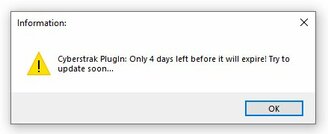
The dialog can be closed by pressing "OK". Afterwards any Cyberstrak command can be used until the expiration date.
To enhance the subscription period you can purchase a new license key in the Cyberstrak shop. The new key will be setup in a way that the previous expiration date will be enhanced minimum by another year.